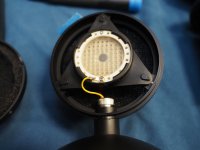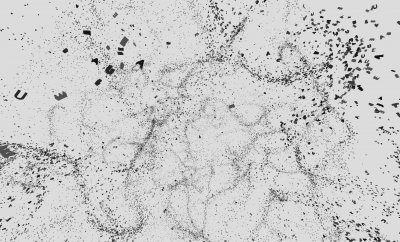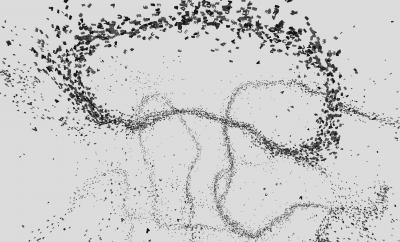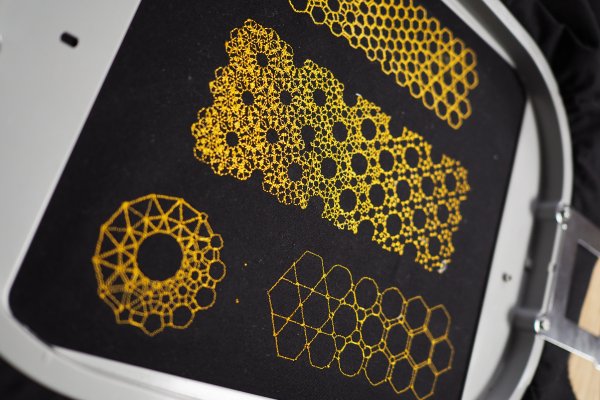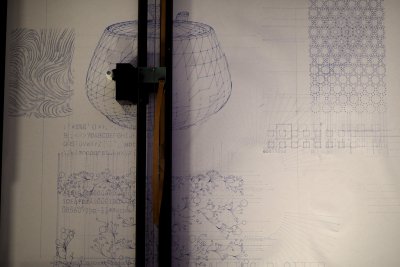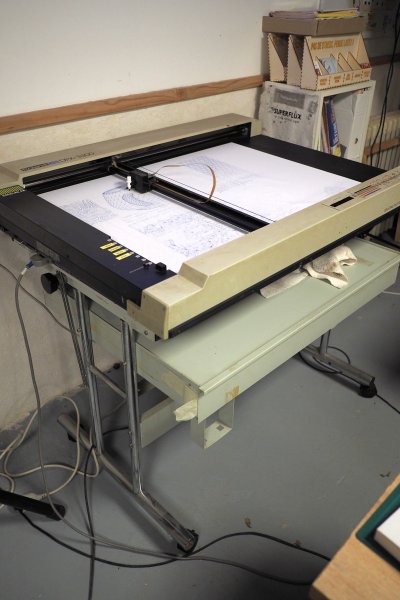Table des matières
Polygones dégénérés
Au fablab @ Flux, 8-12 novembre 2025
XY LDC
Alléger une paire de micros larges diaphragmes NEAT King Bee II (6dB Self Noise) de 1kg pièce pour en faire quelque chose de portable pour du field recording.
NEAT King Bee II en image
mesh 2 svg 2 paper
Petite parenthèse VRML
Visualiseur en ligne pour fichiers VRML : https://imagetostl.com/view-wrl-online#convert
Navigateur VRML à compiler : https://freewrl.sourceforge.io/examples.html
Peut être possible d'afficher un fichier VRML avevc : https://castle-engine.io/
https://www.qiew.org/
https://web.archive.org/web/20140412054654/http://cic.nist.gov/vrml/vbdetect.html
Physarum Polycephalum
Maintenant en 3D ! 🍩
Reprise d'un vieux projet de génération de motifs d'après l'algorithme de croissance du Physarum Polycephalum (a.k.a “le blob”), mais en y ajoutant une troisième dimension pour passer du pixel au voxel.
- Godot 4.5
- Utilisation d'un compute shader pour accelerer le calcul de diffusion des traces chimiques.
- Grille 3D relativement petite (32x32x32 à 100x100x100) avec un nombre d'agent/particules allant de 5.000 à 20.000
(code source à venir)

(vue de coupe au centre de la grille de voxels)
Travaux similaires (et plus aboutis)
Pavages de polygones brodés
Roland DPX-3300
Dessiner un fichier svg depuis linux
Conversion de fichiers svg en RP-GL2 avec vpype-rpgl
pipx install vpype pipx inject vpype https://gitlab.com/losylam/vpype-rpgl/-/archive/v0.1.0/vpype-rpgl-v0.1.0.tar.gz
Usage
vpype read input.svg rpwrite output.rpgl
Streamer le fichier avec hpplot
Installation hpplot
git clone https://github.com/rhalkyard/hpplot cd hpplot pipx install .
Usage
hpplot -f query -B 32 /dev/ttyUSB0 output.rpgl
Les trucs qui ne marchent pas
- Le dessin s'arrête avant la fin, il manque les quelques derniers traits et souvent le stylo reste baissé.
- Le dessin est retourné en y (le haut est en bas) ⇒ à corriger dans vpype-rpgl
- Le chargement / changement de stylo ne fonctionne pas
- Il faut placer la feuille en bas à gauche (x=11mm, y=8mm), l'origine est fixée en dur dans le plugin (voir plus bas)
Création du plugin vpype-rpgl
Les sources sont disponibles sur gitlab
D'après la documentation de pipx
1. Utilisation de cookiecutter pour faire un squelette de plugin vpype
# installer cookiecutter pipx install cookiecutter # initialiser un projet à partir du modèle de plugin cookiecutter gh:abey79/cookiecutter-vpype-plugin #
Un formulaire permet de changer le noms du module (ici vpype-rpgl) et de la commande (ici rpwrite)
2. Conversion
Le processus a lieu dans le fichier vpype_rpgl/rpwrite.py
Inspiré du plugin vpype-gcode
from __future__ import annotations import click import copy import vpype as vp import vpype_cli def cplx(p: complex, offset_x, offset_y) -> str: return f"{int(round(p.real)+offset_x)},{int(round(p.imag)+offset_y)}" # @click.command() @click.argument("output", type=vpype_cli.FileType("w")) @vpype_cli.cli.command(group="Plugins") @vpype_cli.global_processor def rpwrite(document: vp.Document, output: typing.TextIO) -> vp.LineCollection: """ Write rp-gl2 files for the vpype pipeline. """ orig_document = document document = copy.deepcopy(document) # do NOT affect the pipeline's document unit_scale = vp.convert_length('mm') # unit_scale = 100 offset_x = -17750 offset_y = -11180 mult = 50 / 1.25 document.scale(mult / unit_scale, mult / unit_scale) lc = vp.LineCollection() layers = document.layers output.write('IN;') output.write('PA;') output.write('SP1;PU;\n') output.write('OS;\n') for (layer_id, layer) in layers.items(): for line in layer: output.write('PU' + cplx(line[0], offset_x, offset_y) + ';\n') for pt in line[1:]: output.write('PD' + cplx(pt, offset_x, offset_y) + ';\n') output.write('PU 0,0 ;\n') return orig_document
TODO
- Corriger les trucs qui ne marchent pas cités plus haut
- Ajoutes des paramètres (vitesse et pression) voir des profils machines comme pour vpype-gcode
IHNMAIMS
Deux triangles. Tests de plusieurs fonctionnalités 3D dans le moteur de jeu Godot :
- importation d'objets 3D depuis Blender au format gltf (recommandé dans la doc de Godot) → workflow pas super fluide quand on veut modifier les shaders appliqués aux matériaux des objets importés ;
- utilisation de multimeshes → plusieurs milliers d'instances d'un mesh avec des paramètres de shader différents ;
- utilisation de global illumination avec la technique de VoxelGI ;
- importation et utilisation de blend shapes ;